 ChatGPT
ChatGPT
 Grok
Grok
 Perplexity AI
Perplexity AI

4 min read | By Admin | 30 June 2020 | Technology
It’s indeed a tremendous disaster for the human race. Coronavirus targeting almost every country in the world transmutation unprecedentedly. The Covid- 19 pandemic has been amplifying. The impact is not limited to one but in every industry.
Most of the businesses all over the world have been seriously affected and they face constant challenges. Companies want their employees to work from home as coronavirus spreads worldwide.
Although many felt bad in adopting this change, it has now become the new normal.
Hence nowadays, remote connecting apps have become a necessity for most organizations. Companies are using remote connecting applications to help them stay connected with each other and serve their customers.
Remote work is out of the ordinary office, and it’s powered by digitally remote connecting applications virtually from web-conferencing and email to mobile collaboration and virtual event platforms.
There are numerous remote connecting applications that can aid. Herein effective remote connecting apps that can significantly enhance WFH process.
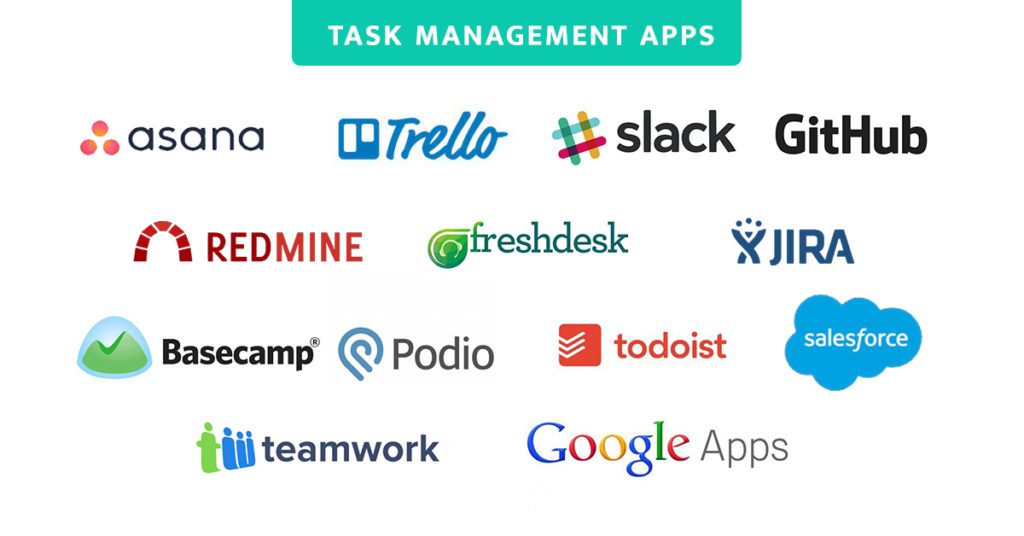
1. Asana
With Asana you can create, assign and manage tasks. It structures tasks conformity to your projects and you can talk to a team member on a task to organize conversations.
2. Trello
Trello is a project management tool which can organize projects and tasks into boards. As well as it also helps you to organize all of your team’s projects and tasks.
3. Podio
Podio is a great application for organizing tasks and getting things done. It affords the transparency and accountability required for potent teamwork.
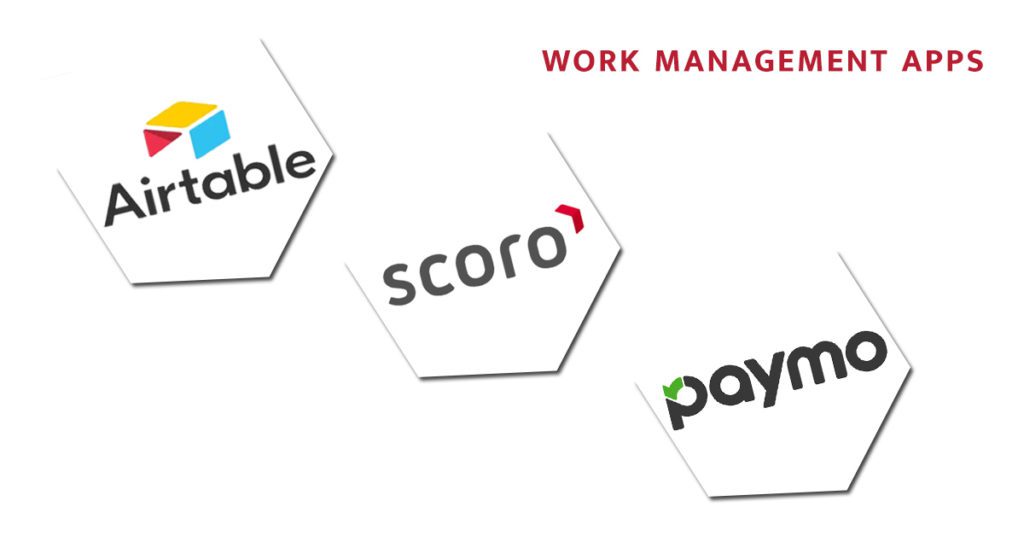
1. Airtable
Teams utilize Airtable to organize their task. Airtable is a collaborative platform that integrates the flexibility of a spreadsheet interface.
2. Scoro
Scoro renders all tools your team requires to entirely manage your business and work includes project management, work scheduling and tracking, contact database and reporting.
3. Paymo
Paymo is a work management platform and also a remote access app which does task management, time tracking, scheduling and to aid deliver projects on-time.

1. Skype
Skype is the team connecting apps and most used professional apps for chatting. It’s effective for communication in the office and remote through video chat, instant messaging and voice calling.
2. Zoom
Zoom is mainly used for video conferencing and meetings. When you need large numbers of people to attend one meeting at a time, then zoom is the perfect choice.
3. Join.me
Join.me is a web conferencing, free screen sharing, online meeting tool and overall is a team connecting apps for organizing quick meetings with your remote employees and teams.
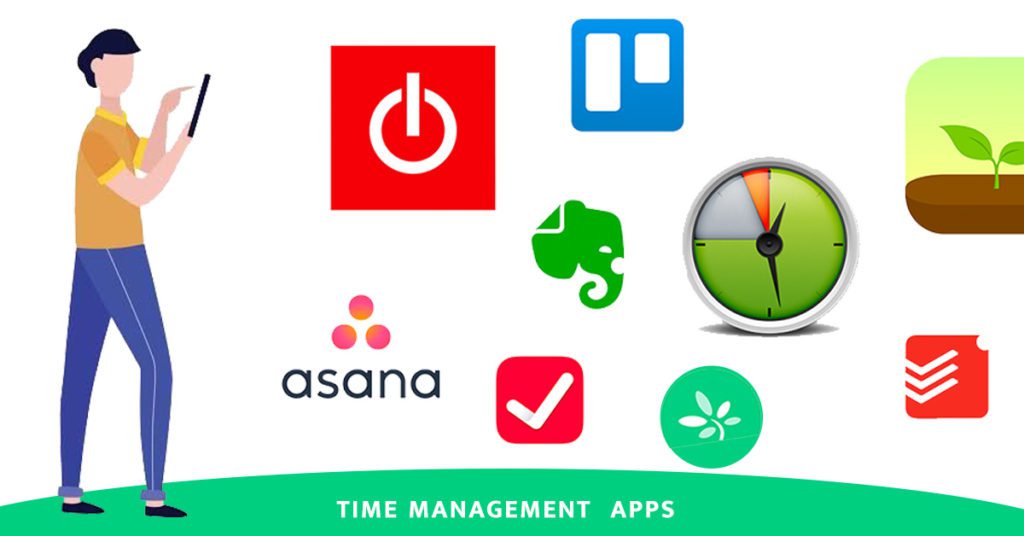
1. Toggl
Toggl is a simple time tracking tool and remote access apps. Tracking your hours by projects and tasks to maintain your work process.
2. Doodle
Doodle helps you focus on real work by making tasks that take time, like organizing and scheduling.
3. RescueTime
Rescue Time works in the background on your computer, tablet and phone showing how you spend time at your work.
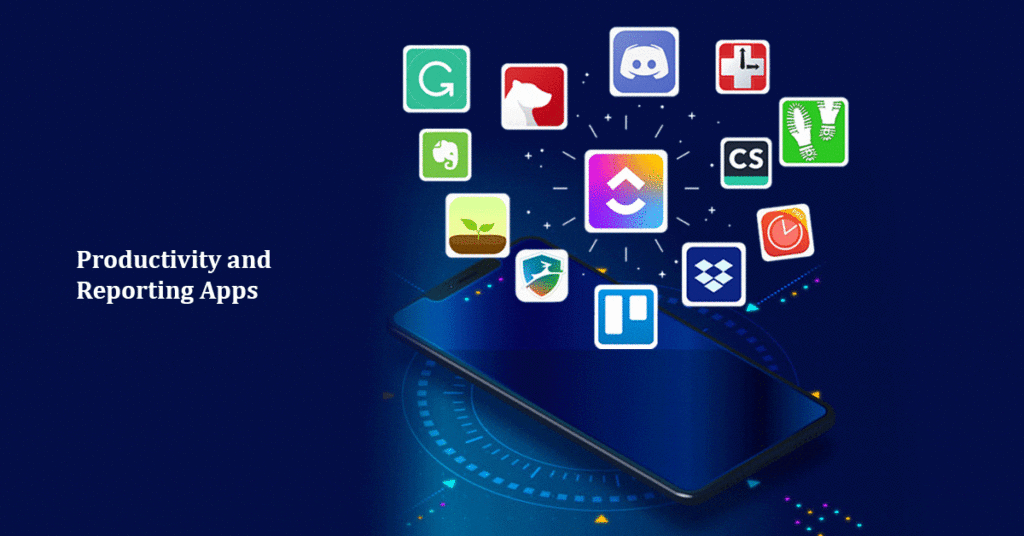
1. Evernote
Evernote is a great remote connecting applications and the solution that takes-note for teammates working remotely.
2. Focus Booster
With a focus booster, you can get a good comprehension of how you utilize your time to maximize your productivity as a consequence.
3. Noisli
Noisli renders playback sounds that help you hide annoying noises, improve your focus to complete your task and gain your productivity.
On this pandemic, if you have all these remote connecting applications in your hand, it definitely helps you in remote working to maintain your usual works and will stay productive.
Although remote working is not a new term. We’ve not prepared for this new normal work culture. So it is essential to get the remote resources inline with organizational duties while they are working at the comfort of their home.
Here are a few tips to create a lively connection with your resources during remote operation.
While the Covid-19 pandemic continues to restrict movement, remote work has been the norm for quite some time. Fortunately, we are in the modern age, technology is eminent for many businesses to operate and remote connecting applications are used for remote working in this crisis circumstance.
Hopefully the above things are useful for your remote work process. Let’s use remote connecting apps to build an effective organization while in this pandemic.
Join over 150,000+ subscribers who get our best digital insights, strategies and tips delivered straight to their inbox.
Comments are closed.