 ChatGPT
ChatGPT
 Grok
Grok
 Perplexity AI
Perplexity AI
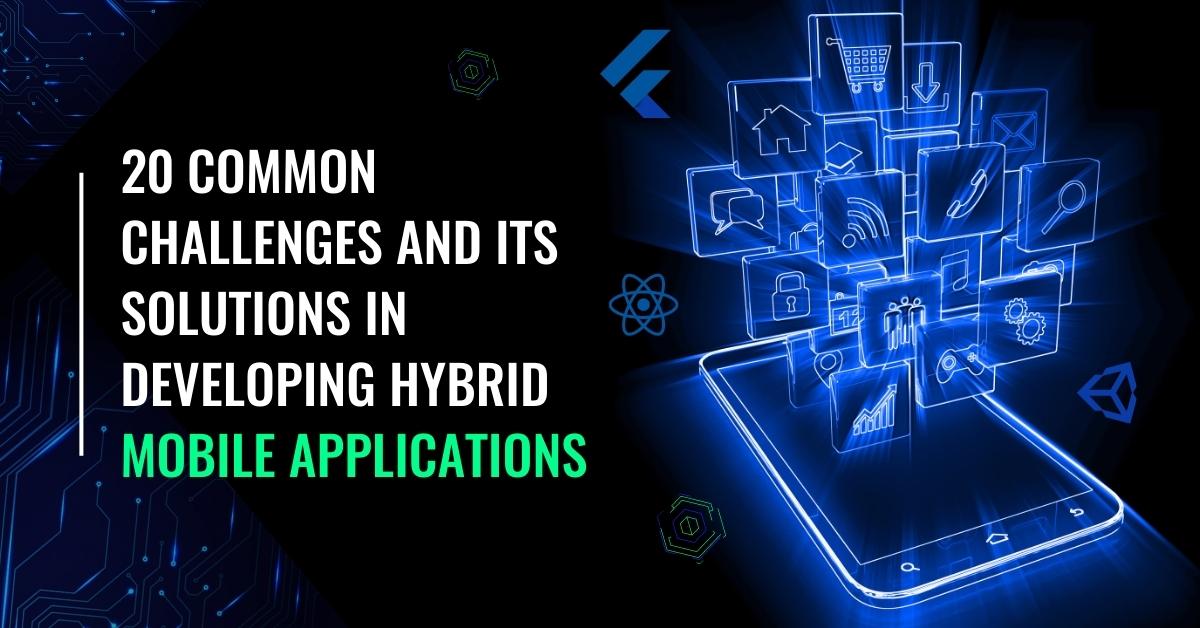
4 min read | By Postpublisher P | 18 April 2023 | Mobile app development
The use of mobile applications has grown ubiquitous. The need for mobile applications has increased dramatically alongside the appearance of cutting-edge technology and platforms. Building cross-platform mobile apps is one of the most difficult problems developers face today. In response to this issue, hybrid mobile application development has emerged. However, there are unique difficulties in creating hybrid mobile apps. Twenty of the most typical obstacles encountered while creating hybrid mobile apps and their solutions are covered in this article.
Investing in the Best Java Hosting is crucial for the successful development and deployment of hybrid mobile applications. It addresses common challenges by providing optimized performance, enhanced security, reliable uptime, and seamless scalability. By choosing a top-tier Java hosting service, developers can ensure their hybrid mobile applications deliver a high-quality user experience, consistent performance, and robust security across various platforms and devices.

Hybrid mobile applications are mobile applications that run on various platforms, including iOS and Android, but are built with web technologies like HTML, CSS, and JavaScript. Hybrid apps combine the best features of online and native mobile apps to create a consistent and enjoyable experience for users on all of their devices. Access to the device’s camera, GPS, and contacts is made possible by the native container, allowing programmers to build apps with functionality beyond that which is possible using only web technologies. Web technologies, on the other hand, facilitate rapid prototyping and portability between platforms.
Frameworks like Ionic, React Native, and Xamarin can all be used to create hybrid mobile applications. These frameworks equip programmers with resources like libraries and tools that streamline their work and help them to make superior hybrid mobile apps.

Developers of hybrid mobile applications often struggle with issues of performance. When it comes to performance and latency, hybrid apps, which are essentially web applications operating within a native container, tend to perform poorly. This can decrease user engagement and adoption rates and lead to a negative user experience.
𝐒𝐨𝐥𝐮𝐭𝐢𝐨𝐧:- Developers of hybrid apps should implement best practices including reducing the number of plugins and libraries, compressing media files, and preloading or caching content.
Developing a unified UI for use on several mobile platforms is another formidable obstacle faced by hybrid app developers. Creating a consistent and user-friendly UI across platforms can be challenging due to each system’s distinct design principles and user interface paradigms.
𝐒𝐨𝐥𝐮𝐭𝐢𝐨𝐧:- Frameworks and design patterns created for hybrid app development should be used by developers. Some examples of such frameworks include Ionic and React Native, which supply cross-platform UI components out of the box.
It is common for hybrid mobile apps to require access to native APIs like the device’s camera, GPS, or accelerometer. Yet, it might be challenging to gain access to these APIs, especially when creating code for several platforms.
𝐒𝐨𝐥𝐮𝐭𝐢𝐨𝐧:- When working with native APIs on different platforms, developers should take advantage of plugins and libraries that offer a standardized interface. Plugins like Cordova’s unified API for accessing native device features and NativeScript’s support for writing native mobile apps in JavaScript are examples of how this is done.
The natural capabilities of hybrid mobile applications are restricted. Hybrid apps may have limitations, such as a lack of access to low-level device functionality or a lack of support for complex graphical elements.
𝐒𝐨𝐥𝐮𝐭𝐢𝐨𝐧:- Hybrid apps that use both web technologies and native code can provide users the best of both worlds, therefore developers should employ both approaches. Xamarin is one such technology, as it enables programmers to write in C# and then compile it to native code for a variety of platforms.
Due to the intricacy of the development process, debugging and testing hybrid mobile applications can be difficult. Due to the fact that hybrid apps are essentially online applications operating within a native container, a combination of web and native debugging tools is required for debugging and testing.
𝐒𝐨𝐥𝐮𝐭𝐢𝐨𝐧:- Tools and frameworks with built-in debugging and testing capabilities should be used by developers. For web debugging, you can use Chrome DevTools and Safari Web Inspector, while for native debugging, you can use Xcode and Android Studio.
Developing a mobile app that appears and acts native on all platforms is a significant issue for hybrid app developers. Developing a native UI is challenging since each platform has its own set of rules for how things should appear and function.
𝐒𝐨𝐥𝐮𝐭𝐢𝐨𝐧:- It’s important for developers to make use of platform-specific design patterns. This involves adhering to platform-specific design rules and making use of platform-specific UI components like the iOS navigation bar and the Android toolbar.
One of the most difficult aspects of creating hybrid mobile apps is keeping the code up to date. Hybrid app code must be cross-platform because it is developed in web technologies like HTML, CSS, and JavaScript.
𝐒𝐨𝐥𝐮𝐭𝐢𝐨𝐧:- Modular design patterns that partition the business logic from the presentation layer are recommended for developers. As a result, developers can create platform-specific code for each platform, while keeping the business logic modular and portable.
Building secure mobile apps is a top priority. Code injection, data leakage, and unauthorized access are just some of the security risks that can affect hybrid mobile applications.
𝐒𝐨𝐥𝐮𝐭𝐢𝐨𝐧:- Best practices for mobile application security include encrypting sensitive data, implementing authentication and authorization systems, and using HTTPS for all network interactions.
The approval process for hybrid mobile applications in app stores can be lengthy and frustrating. Hybrid apps that make use of web technology can find it more challenging to adhere to the stringent requirements set forth by app stores for approval.
𝐒𝐨𝐥𝐮𝐭𝐢𝐨𝐧:- It is recommended that developers use app store-approved tools and frameworks like Xamarin and React Native.
The fragmented nature of the mobile app market is one of its biggest obstacles. Developers need to test their apps on many devices and OS versions to ensure compatibility.
𝐒𝐨𝐥𝐮𝐭𝐢𝐨𝐧:- The app’s layout should respond to the user’s device by using responsive design approaches. Apps should be tested on a variety of devices and operating systems to ensure maximum compatibility.
It’s possible that elements like the camera and accelerometer are inaccessible to hybrid mobile apps. The app’s usefulness and popularity may suffer as a result.
𝐒𝐨𝐥𝐮𝐭𝐢𝐨𝐧:- Plugins and libraries like Cordova and NativeScript can help developers gain access to device functionalities.
In the realm of mobile app development, code performance is essential. The user experience of hybrid apps is generally inferior to that of native apps because of their sluggish performance.
𝐒𝐨𝐥𝐮𝐭𝐢𝐨𝐧:- Code minification, caching, and preloading are all strategies that developers can employ to speed up their apps. Images and videos should be optimized, and they should use as few plugins and libraries as possible.
The diversity of mobile devices is a significant hurdle for app makers. Developers must test their programs on various devices and screen sizes to ensure compatibility.
𝐒𝐨𝐥𝐮𝐭𝐢𝐨𝐧:- App layouts should be “responsively designed,” meaning they change to fit various screen sizes and resolutions. They should also run their apps through a battery of cross-platform tests.
Mobile app success relies heavily on app store optimization (ASO). App Store Optimization (ASO) is the process of enhancing an app’s discoverability and visibility by tweaking its metadata, such as the app’s name, description, and keywords.
𝐒𝐨𝐥𝐮𝐭𝐢𝐨𝐧:- ASO standard practices include things like optimizing the app icon and screenshots and writing clear and succinct app descriptions, all of which developers should employ.
The creation of hybrid mobile applications presents unique difficulties due to the need for cross-platform compatibility. The best practice for developers is to test their apps on several operating systems before releasing them.
𝐒𝐨𝐥𝐮𝐭𝐢𝐨𝐧:- Cross-platform development frameworks like Xamarin and React Native enable developers to share a single set of source files across many platforms.
When creating a mobile app, app maintenance is essential. In order to keep their apps functioning properly on modern devices and operating systems, developers must regularly update and patch their code.
𝐒𝐨𝐥𝐮𝐭𝐢𝐨𝐧:- Modular design patterns that partition the business logic from the presentation layer are recommended for developers. As a result, developers can create platform-specific code for each platform, while keeping the business logic modular and portable.
While creating mobile apps, network availability is paramount. Hybrid apps have performance and usability concerns since they need network access to consume data and services.
𝐒𝐨𝐥𝐮𝐭𝐢𝐨𝐧:- To lessen the app’s need on an active internet connection, developers should employ caching and preloading. They should also employ strategies like lazy loading to speed up the app.
The quality of the user experience is paramount when making a mobile app. Hybrid apps should deliver a consistent and easy-to-use experience on all devices.
𝐒𝐨𝐥𝐮𝐭𝐢𝐨𝐧:- The user interface rules for the platform should be followed for consistency with the developer’s design patterns and guidelines. Developers need to make sure their programs provide a smooth and uniform experience across all devices and operating systems.
The importance of testing cannot be overstated when creating a mobile app. To guarantee that their apps function as intended, developers should run them on as many different devices and operating systems as possible.
𝐒𝐨𝐥𝐮𝐭𝐢𝐨𝐧:- Automated testing technologies and frameworks that allow for extensive testing should be used by developers. Manual testing should be used to verify the app’s features and usability.
One of the most important considerations when making a mobile app is how well it performs. Hybrid apps should deliver a quick and fluid experience on all devices.
𝐒𝐨𝐥𝐮𝐭𝐢𝐨𝐧:- To boost app performance, developers can employ strategies like code optimization, caching, and preloading. Images and videos should be optimized, and they should use as few plugins and libraries as possible.
Factors including platform compatibility, performance, security, and user experience make it difficult to develop hybrid mobile applications. Yet, these obstacles may be surmounted and superior hybrid mobile applications can be created with the help of the correct tools, frameworks, and best practices. While creating hybrid mobile applications, developers must be aware of and prepared for the unique set of difficulties they will face. By doing so, they can guarantee that their apps’ user interfaces are consistent and easy to use across all devices.
Join over 150,000+ subscribers who get our best digital insights, strategies and tips delivered straight to their inbox.